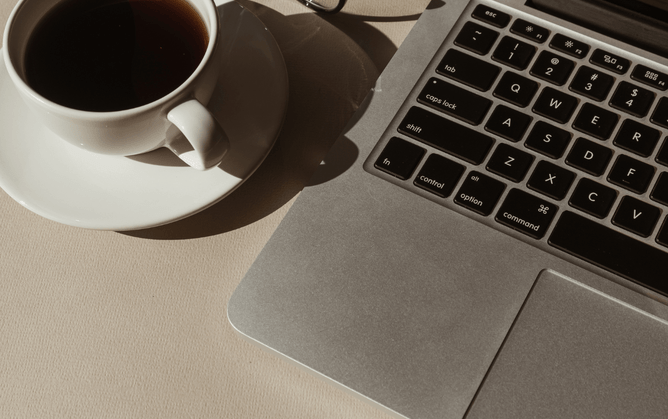In today's digital world, almost every site you access will ask you to create a user account with a password. It's impossible for us to remember a large amount of complex passwords so it makes sense that people either choose a few simple passwords, or memorise one single password to use for everything. This works well until you become the victim of hacking or identity theft.
At Pickle Digital, we know that protecting your business and personal accounts is super important. Our suggestion? Opt for a password manager that can generate and remember all your complex passwords so that you don't have to.
In this guide we will dive into why reusing passwords is a no-go, how a password manager can enhance your security and make your life easier, and why we’re big fans of 1Password.
The Risks of Reusing Passwords
Not only is re-using passwords annoying (the frustration when your one of three doesn't work!), but it's a risky business.
One Breach, Total Mess: If one account gets hacked, every other account with that password is up for grabs. It’s like a digital domino effect! giving people access to your email, banking, social media, and more.
Easy Target: Hackers use automated tools to try known password-email combinations from previous breaches on various sites. If you reuse passwords, you are making their job way too easy.
Difficulty in Detection: When passwords are reused, it’s harder to detect unauthorised access.
How a Password Manager Can Help
A password manager is a tool that generates and keeps your complex passwords secure. Here’s what it can do:
Creates Tough Passwords: It generates unique, strong passwords for each account, making them hard to crack.
Keeps Them Safe: All your passwords are stored in a super-secure, encrypted vault. Only you can access it with a master password - the only password that you need to remember.
Auto-Fill Magic: It auto-fills your passwords on websites and apps, saving you time and brainpower.
Sync Across Devices: Password managers can sync your passwords across all your devices, ensuring you have access wherever you are.
We are a big fan of password managers and you should be too - they save you time and give you that extra peace of mind.
Why we recommend 1Password
There are many different password managers on the market, all offering similar functionality. Here at Pickle Digital - we use and recommend 1Password because it is incredibly user friendly and great for those new to password managers.
In addition to it's top-tier security and user-friendly interface, it is loaded with features from password health reports to breach monitoring, making sure you have all the tools to keep you safe. 1Password has apps for Windows, macOS, Linux, Android, and iOS, so no matter what platform you are using - you will always be able to access your details.
And the price? It's roughly about $6.50 NZD a month - we think that's pretty cheap for the peace of mind that it gives you!
Need Help?
We know that it can be overwhelming (we have been there!) - with so many accounts and passwords to update, where to start?? Pickle Digital to the rescue!
We'll help you set up 1Password across all your devices and accounts. We’ll perform a thorough audit of your current passwords and replace weak or reused passwords with strong, unique ones using 1password AND we will provide training on how to use 1Password effectively, ensuring you can manage your passwords with confidence.
At Pickle Digital, we’re committed to helping you enhance your digital security. Contact us and take the first step towards a safer digital experience.